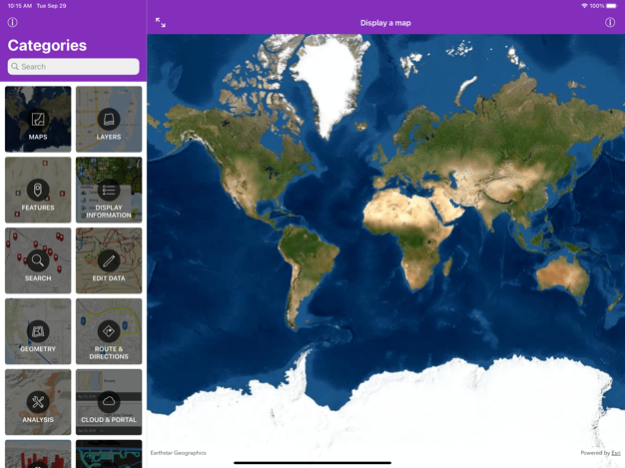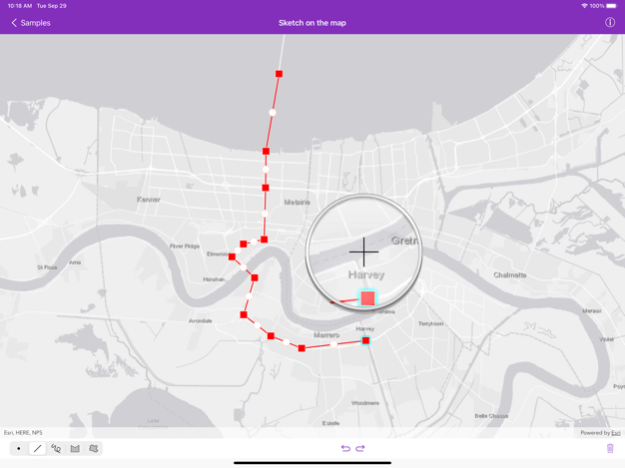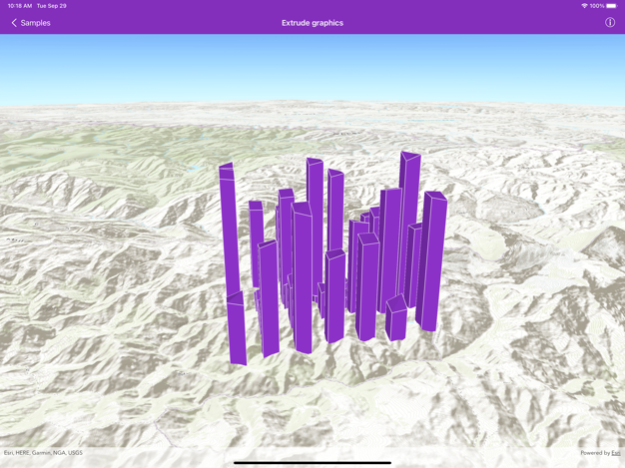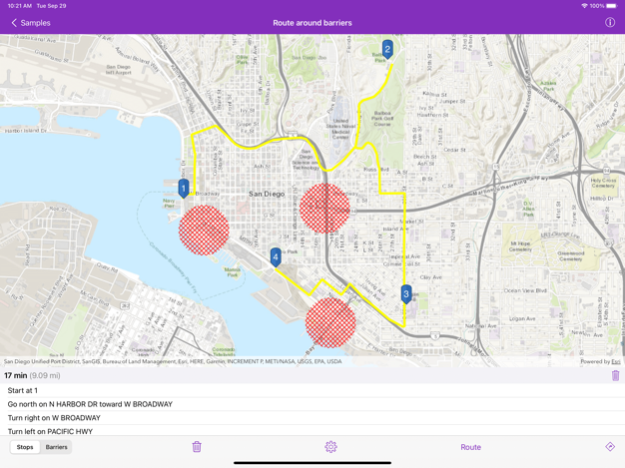ArcGIS Runtime SDK Samples 100.15.2
Continue to app
Free Version
Publisher Description
Explore the ArcGIS Runtime SDK for iOS with dozens of interactive samples. Experience the SDK's powerful capabilities and learn how to incorporate them into your own apps. View the code behind each sample from within the app and see how easy it is to use the SDK.
+ Maps - Open, create, interact with and save maps
+ Layers - Display vector and raster data in maps and scenes
+ Features - Work with Feature layers and geodatabases
+ Edit Data - Add, delete, and edit features and attachments
+ Display Information - Show graphics, popups, callouts, and sketches
+ Search - Find addresses, places, and points of interest
+ Geometry - Create geometries and perform geometric operations
+ Route & Directions - Calculate routes between locations and around barriers
+ Analysis - Perform spatial analysis via geoprocessing tasks and services
+ Cloud & Portal - Search for webmaps and list portal group users
+ Scenes - Visualize 3D environments and symbols
+ Utility network - Work with utility networks, performing traces and exploring network elements
+ Augmented reality - View data overlaid on the real world through your device's camera
The source code for the app is available on GitHub: https://github.com/Esri/arcgis-runtime-samples-ios
May 25, 2023
Version 100.15.2
New samples
- Query features with Arcade expression
- Create mobile geodatabase
Enhancements
- Redesigned UI for a few samples.
- Refactored Show callout to show the WGS 84 projected coordinates instead of Web Mercator.
- Updated Show device location using indoor positioning with a publicly accessible web map.
- Updated CQL JSON queries in Query with CQL filters to use the latest CQL2-JSON format.
- Added reset buttons to Clip geometry and Cut geometry.
- Removed Google Analytics from the app to comply with organization requirements.
Bug fixes
- Fixed invalid data and services.
- Fixed identify tolerance within Identify KML features.
- Fixed error handling in Generate offline map.
- Fixed offline data in Navigate route with rerouting.
- Fixed online data in ArcGIS vector tiled layer (custom style).
- Various project housekeeping fixes: linting, project build warnings, phrasing in README, etc.
About ArcGIS Runtime SDK Samples
ArcGIS Runtime SDK Samples is a free app for iOS published in the Kids list of apps, part of Education.
The company that develops ArcGIS Runtime SDK Samples is ESRI. The latest version released by its developer is 100.15.2.
To install ArcGIS Runtime SDK Samples on your iOS device, just click the green Continue To App button above to start the installation process. The app is listed on our website since 2023-05-25 and was downloaded 2 times. We have already checked if the download link is safe, however for your own protection we recommend that you scan the downloaded app with your antivirus. Your antivirus may detect the ArcGIS Runtime SDK Samples as malware if the download link is broken.
How to install ArcGIS Runtime SDK Samples on your iOS device:
- Click on the Continue To App button on our website. This will redirect you to the App Store.
- Once the ArcGIS Runtime SDK Samples is shown in the iTunes listing of your iOS device, you can start its download and installation. Tap on the GET button to the right of the app to start downloading it.
- If you are not logged-in the iOS appstore app, you'll be prompted for your your Apple ID and/or password.
- After ArcGIS Runtime SDK Samples is downloaded, you'll see an INSTALL button to the right. Tap on it to start the actual installation of the iOS app.
- Once installation is finished you can tap on the OPEN button to start it. Its icon will also be added to your device home screen.